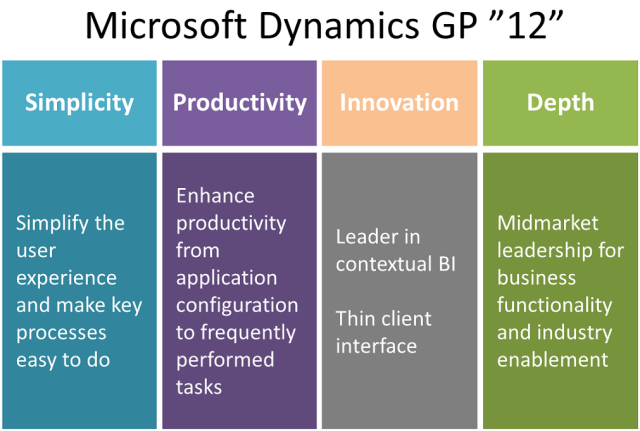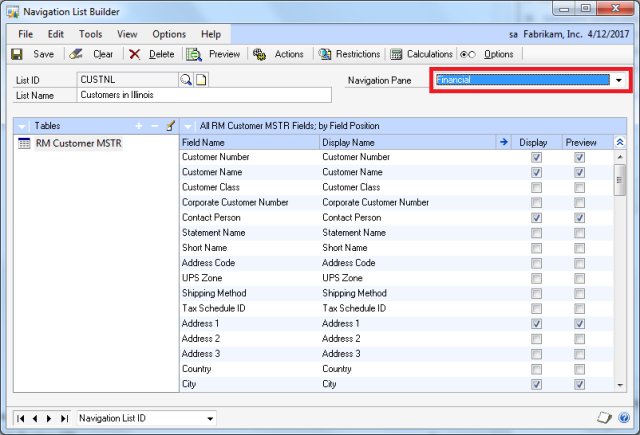Codename GP “12” Preliminary Features – Part 2
This is article is part 2 of 4 from the series Codename GP “12” Preliminary Features. Some images and content reproduced with express permission from Microsoft Business Solutions, a division of Microsoft Corporation.
DISCLAIMER: These features are subject to change.
Yesterday, in Part 1 of the Series we saw some of the new features in the Simplicity pillar: Select printer at Print Time, improvements in the Fixed Assets calendar setup process, reprinting of check remittances, and the ability to print SSRS reports directly from within Microsoft Dynamics GP, in what seems to be a race to replace Report Writer reports.
Today, we will take a look at some of the features in the Productivity pillar, whose aim is to “enhance productivity from application configuration to frequently performed tasks”.
 |
| Productivity Features |
System Enhancements
Among the features being worked, the Named System Database and Multi-tenant Applications are two of the most important features aimed to change Microsoft Dynamics GP architecture. I have covered these two features extensively in my Microsoft Dynamics Communities column articles:
Microsoft Dynamics GP “12” Named System Database Architecture
Microsoft Dynamics GP “12” Multitenant Service Architecture
Bank Reconciliation Enhancements
In the Bank Reconciliation front, you can expect the new Sub Ledger Reconcile BR to GL feature. If you are worried about your checkbook balance and GL cash account not matching, this new option will present you with reason for the out of balance conditions: a batch not posted, a voided GL entry, etc. This new feature also looks at the Receivables and Payables module.
By adding the checkbook ID as a field, you can compare the checkbook balance to the Cash Account in GL. This new reconcile tool will attempt to match records on transaction source, date, and amount and will report matched transactions, unmatched transactions, and potentially matched transactions, with the capability to drill back to the document and/or journal entry.
You can then save the output file and date when the reconciliation was performed so you don’t need to run the reconcile again. This option has been retrofitted to the other reconciliation processes.
Fixed Assets Enhancements
Yesterday I talked about the Fixed Assets Calendar Setup enhancements. You can expect other enhancements in the Fixed Assets GL Posting process – you will now be able to create batches of fixed assets transaction. As with every other batch in the system, you will now be able to review what is going to post to GL before it is posted, via an edit list.
You can build the batch, insert restrictions – today, you are only able to enter a date range and Fixed Assets pulls everything – such as dates, transaction type (depreciation, transfer, retire, addition) review the batch, make changes, and post. You can post in detail vs. post in summary – the only option available today. Going forward, each distribution line in Fixed Assets will have an equivalent distribution line in GL.
Other enhancements in Fixed assets will entail Mass Depreciation Reversal. This one is much needed as, if you have depreciated 1,000 assets through the end of the year by mistake, you would have to manually back out each of the 1,000 assets. In GP “12”, you will be able to perform a mass reversal of the depreciation – all assets at once.
EFT Enhancements
EFT Payables and Receivables will see the introduction of the Bank Administration Institute (BAI). The process will use the current Configurator to setup an EFT file based on BAI standards.
Distribution Enhancements
Purchasing Receivings will now see Tolerance Levels handling for quantities being received. If you setup a tolerance level, any quantities not received within the tolerance limits will automatically be cancelled on the Purchase Order. You will have the option to setup whether you want to do this automatically or prompted.
SOP and POP Drop Ship for Serial/Lots items – GP “12” will allow you to track serial/lot numbers from vendors. Users will have the ability to enter the serial numbers for any product being drop-shipped, unlike current released versions of GP. If you have a SOP invoice linked to a PO then the Serial/Lot will come across onto the SOP invoice.
As you can see, there are tons of enhancements in all of the above modules. GP “12” is geared towards solving some of the complexities in business processes that were a bit neglected in current releases.
Until next post!
MG.-
Mariano Gomez, MVP
IntellPartners, LLC
http://www.IntellPartners.com/

 The Decisions Fall 2011 virtual conference is around the corner, with Dynamics GP Day scheduled for Tuesday, December 6 2011. Please register to participate in the conference. This is a unique, virtual conference experience. No, it’s not a boring webinar and surely not the kind of place where you will be ran over by tons of people walking up in hallways and down escalators trying to get to a session room. You can do this from the comfort of your office, sofa, or even your tricked out basement office. There’s no excuse – that I can think of anyways – for not participating.
The Decisions Fall 2011 virtual conference is around the corner, with Dynamics GP Day scheduled for Tuesday, December 6 2011. Please register to participate in the conference. This is a unique, virtual conference experience. No, it’s not a boring webinar and surely not the kind of place where you will be ran over by tons of people walking up in hallways and down escalators trying to get to a session room. You can do this from the comfort of your office, sofa, or even your tricked out basement office. There’s no excuse – that I can think of anyways – for not participating. 


 Posted by Mariano Gomez
Posted by Mariano Gomez